📄Operator Messaging
This article covers Operator Memos & Messaging with the addition on how to manage Operator Contacts.
Overview
The Messaging module available in Bepoz is commonly referred to as Memos & Messaging and is used for sending and receiving messages.
With Messaging authorized - it enables sending emails, SMS, Pages or Memos from BackOffice or SmartPOS Workstations to individual Operators, Accounts or Groups.
This article will focus on the Operator aspect including creating Contact Lists, sending Operator Memos, and Messaging Operators.
The Operator Message function allows for sending a Message to a Contact List, a Group of Operators, or an individual Operator.
The Operator Memos menu option within the BackOffice Messaging menu provides a report of Memos.
Prerequisites
- The Messaging module needs Authorisation and activation. Contact your Account Manager
- There are privileges in Operator Maintenance to allow individual Operators to send Messages
- To Enable this, select the desired Operator to edit Operator Maintenance > Marketing & Promotions Tab
- Refer to the "Messaging" flags for specific privilege options

- To setup messaging for the Venue, go to Venue Maintenance > Messaging & Billing Tab
- Fill in the necessary details such as Messaging Device Setup, Email Setup, and Scheduled Billing

- Once messaging is enabled in the Venue, the most important setups needed for Messaging are related to Operator and Account Settings, and Contact Lists
- When messaging from BackOffice there are Operator Privileges (above) that need to be checked in order for that Operator to send Messages
- Likewise, the System must have details of each Operator or Account in order to receive a Message
- These are incorporated under Address Details and include:
- Email address
- Mobile phone number
- Pager number
- Furthermore, the "Do Not Email Me" and "Do Not SMS Me" flags must be unchecked
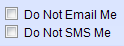
- With these setups in place, Messaging to Operators, Operator groups, Accounts, Account Groups, or Contacts Lists can beg
Operator Message
- An Operator Memo is a Message sent to the Operator within BackOffice and SmartPOS Workstations only
- Go to Messaging > Message Operator(s)
- A prompt asking to choose the recipients manually or from a Contact List will appear

- Operators can either manually select the recipient by clicking on the " Manual Selection"

- Or, a group of contact can be selected by clicking on the "Contact List"

- After the recipient has been Selected, a Messaging window will appear
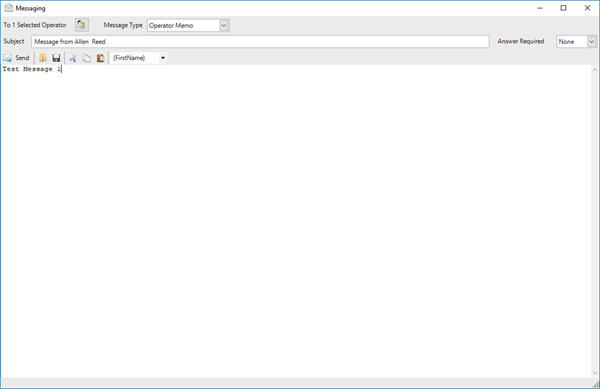
Operator Memos
- Once the message has been Sent, Operators can view the message by Logging into SmartPOS
- A dialogue box similar as below will pop up
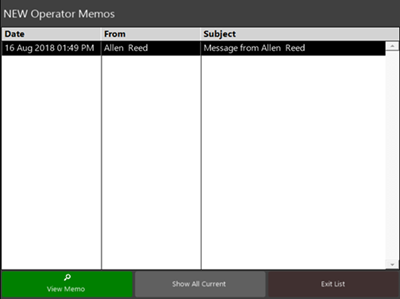
- The message can be viewed by Double Clicking the Subject
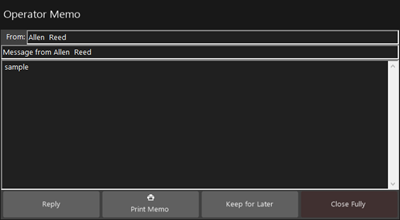
- Operators can then choose to Reply, Print, Save or Close the Message
