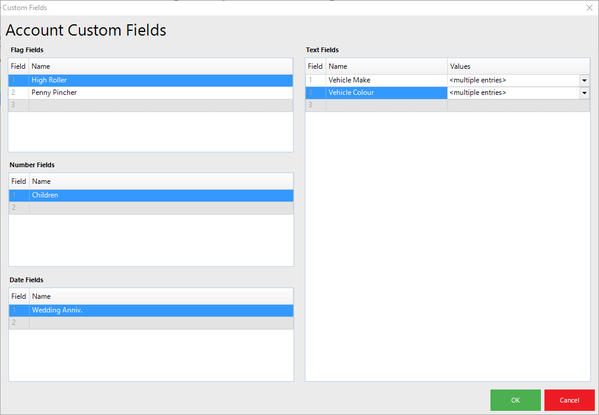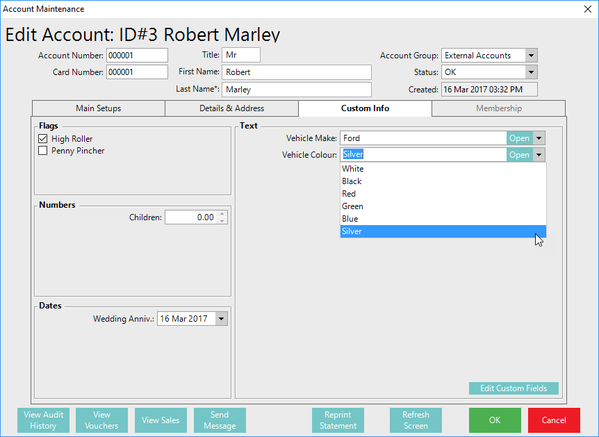📄Account "Custom Info" Tab
This article covers the "Custom Info" Tab in Account Maintenance and the relevant configurations that can be made in BackOffice.
Overview
The settings and fields that are covered in this article can be set when Creating a New Account or can be Edited for an Existing Account.
Prerequisites
- To access the Custom Info Tab, an Operator must have the View Account Custom Info flag enabled within Operator Maintenance
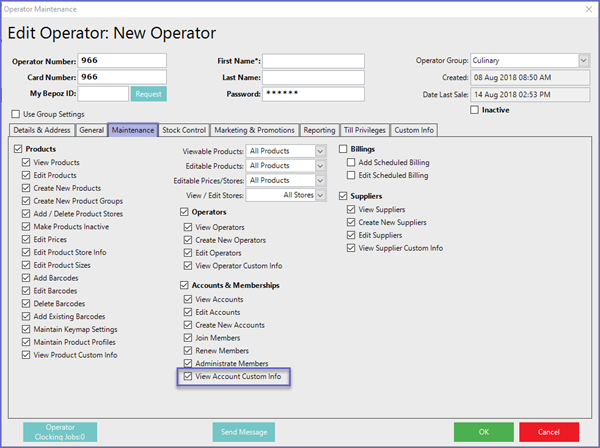
"Custom Info" Tab
- The Custom Info tab contains Optional Fields which can be Edited to suit an operator's needs and/or preferences
Begin by clicking on the Edit Custom Fields button in the bottom right corner which will open a Custom Fields window

- Click within the Field Names to Enter information
- Below are examples of the Custom Fields window with a few of the example fields entered and the Account Maintenance Custom Info Tab with those examples displayed