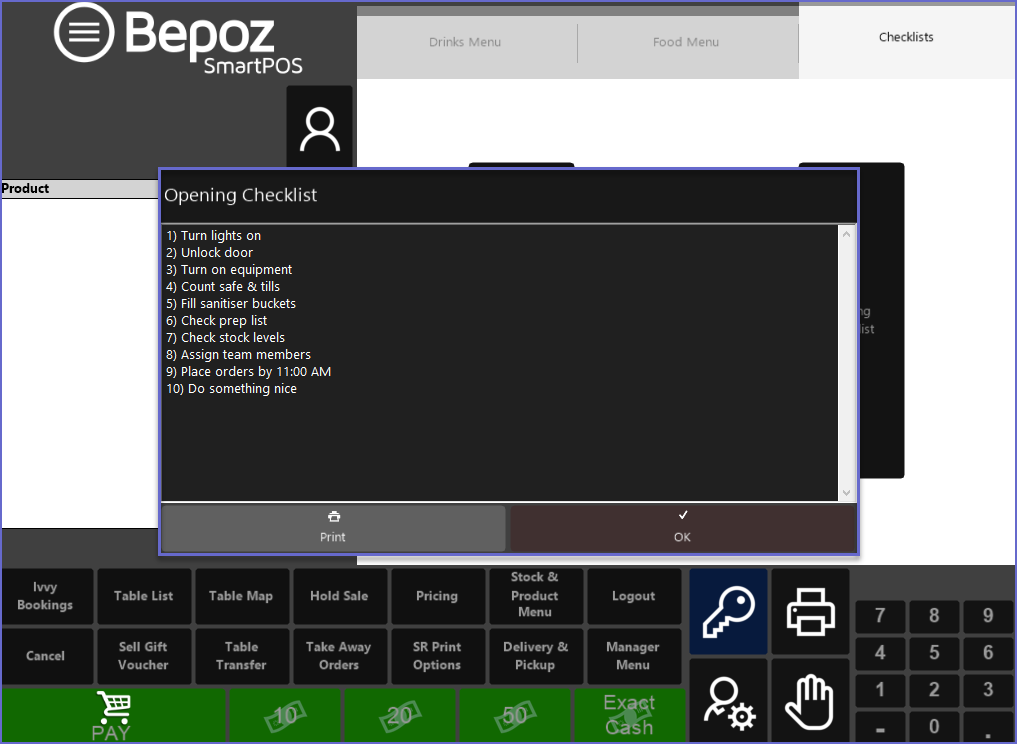📄Comment Display Only Product Mode Explained
This article covers an overview of the "Comment Display Only" Product Mode and how it is used within SmartPOS.
Overview
When using the Comment Display Only Product Mode, any text entered into the "Comment" field of the "Product Settings" Tab will display at the SmartPOS Workstation when that Product's button is selected.
Prerequisites
- To access and manage Products, the applicable Operator Privileges will need to be enabled:
- Products: "View Products" Flag
- Products: "Edit Products" Flag
- General: "Operate Tills" Flag
- Operator Maintenance 'Maintenance' Tab
- Operator Maintenance 'Till Privileges' Tab
Comment Display Only
- Just like all Products in Bepoz, Comment Display Only Products are also created by copying existing Products
- The Product must have the following configurations completed:
- Select Comment Display Only from the Product Mode drop-down in the Header Section
- Type any instructions or information in the Comment Text Field on the Product Settings Tab
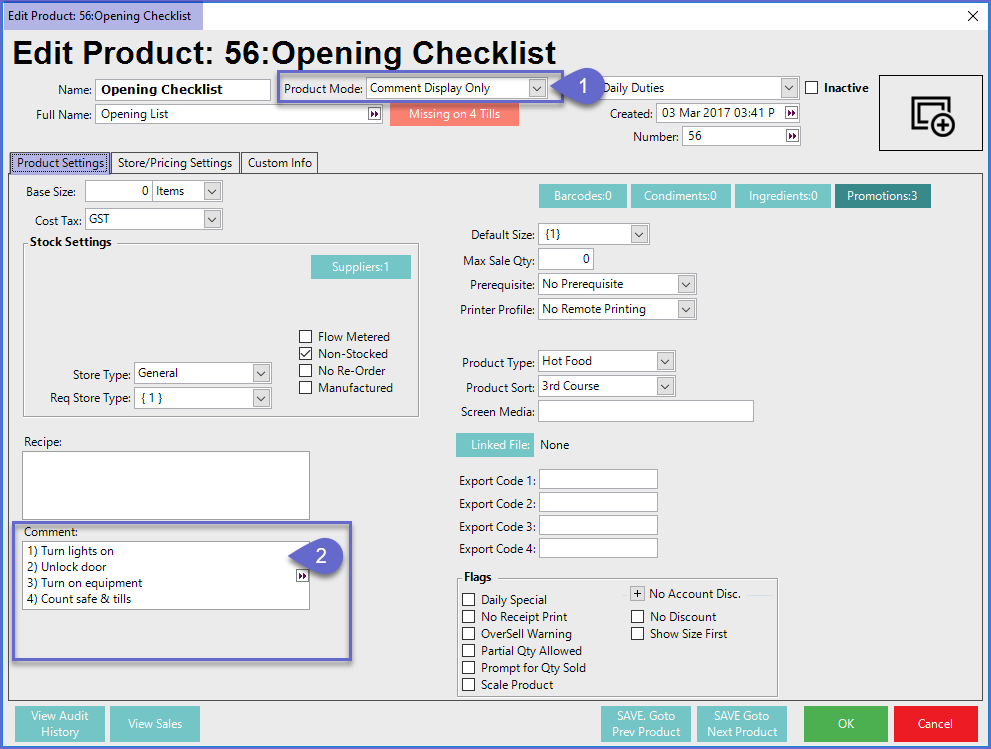
- The text in the Comment Text Field is what will appear on the SmartPOS workstation when the associated button is selected by the Operator
- Since the product is Display Only Product and Will Not Add anything to the transaction, there is no need to set the Price, Size and other details of the Product