📄🎥 How to Create a Condiment Product
This article covers an overview of Condiment Product Mode and the available configurations within BackOffice.
Overview
Condiment Products are differentiated by the fact that they are linked directly to another Product when sold. They can only be sold after a Normal Product has been sold first.
Examples of Condiment Products that cannot be sold on their own may be things such as sauces, add-ons, cooking instructions and temperatures; both of the line-items in red shown below are examples of Condiment Products:
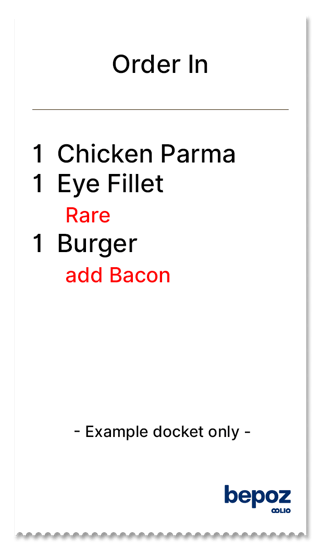
Prerequisites
- Operator Privileges to View and Edit Products
- Operator Privilege to Edit Prices
Condiment Products
The process of creating a Condiment Product is similar to the process of creating a Normal Product. However, there are some settings that need to be configured differently for Condiment Products which are:
- The Product Mode must be set to Condiment Product
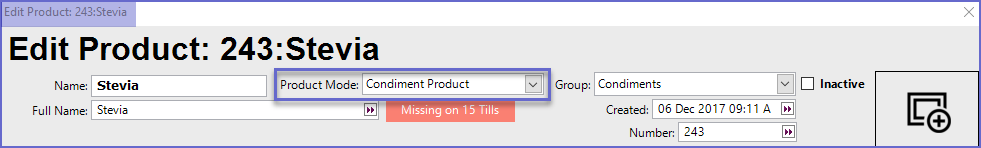
- In the Product Settings tab, the Non-Stocked flag can be turned On or Off depending on the type of product
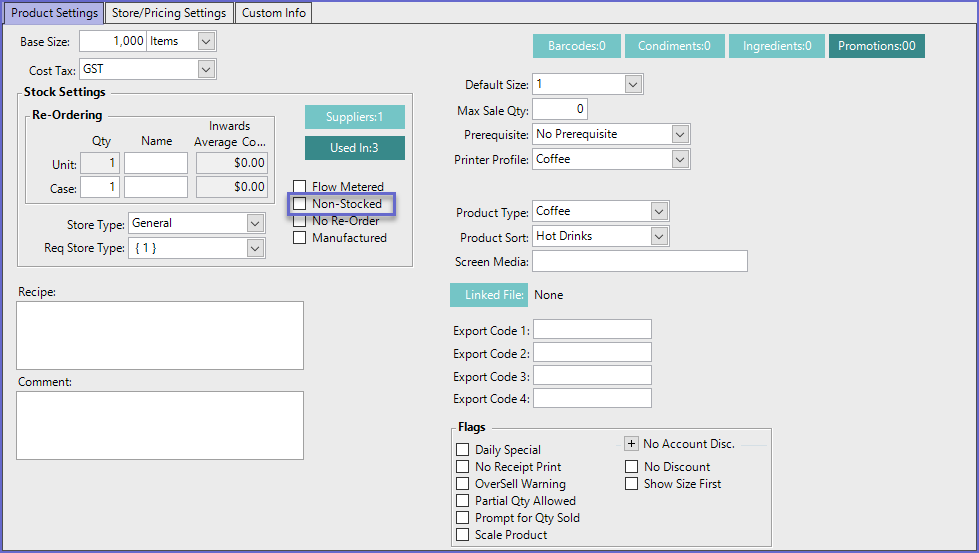
- Depending on the Organization, Condiment Products may or may not require an additional charge when being added to another Product
- If no Pricing is required, navigate to the Store/Pricing Settings tab and change the Price Mode to Zero Price
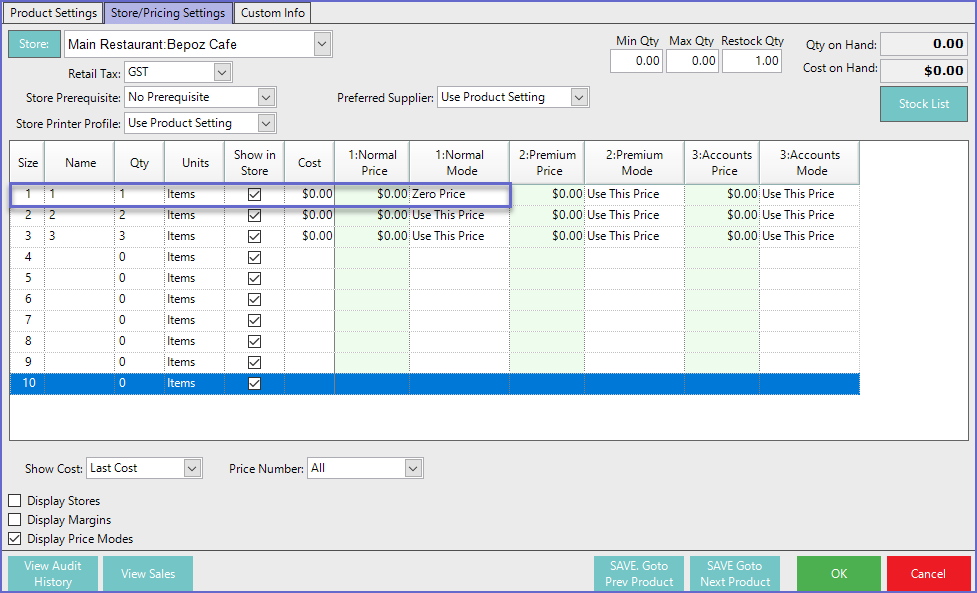
Video Walkthrough
