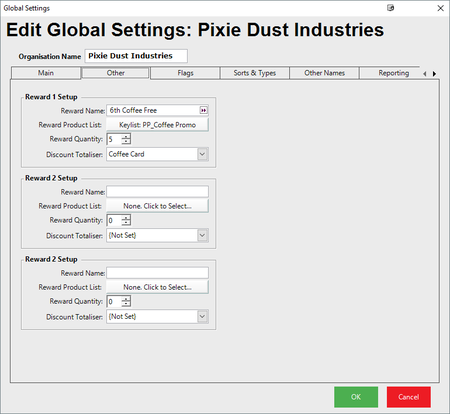📄Global Settings "Other" Tab
This article focuses on the "Other" Tab of Global Settings which contains the Rewards component of Bepoz.
Overview
The premise of Rewards is immediate discount.
Example, Buy 5 Coffees, get the 6th one free - fully automatic discounting.
Prerequisites
To access Global Settings, the applicable Operator Privileges will need to be enabled
-
-
Operator Maintenance 'General' Tab
-
System Setup: "Access Venue, Stores & Tills" Flag
-
System Setup: "Maintain Global Settings" Flag
-
-
- Rewards are a Global promotion and thus once set-up will be both earn and redeemed at all venues all the time without a schedule
- Rewards can only be issued to Account holders
- The Reward is always a free item - 100% discount on the next valid product sold to the Account holder
- Within a Multi-Venue setup, Head Office controls rewards - therefore, if a connection can't be established, then the reward system will not be active
- It is recommended that the "Account Get From HO" flag as shown below is set as true to ensure reliability of this feature.
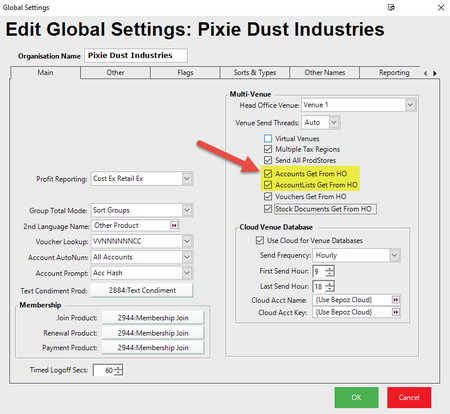
Setup
- As rewards are a Global Setting these must be configured within the Global section of BackOffice
- You will see a section called "Other" - when this tab is opened you are now able to begin configuration of your Rewards Program
- Bepoz supports up to 3 concurrent Rewards programs
- The below screens outline the setup options
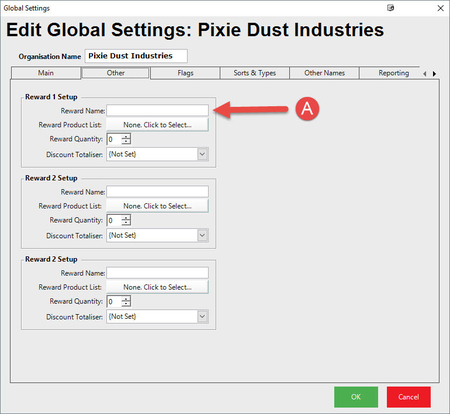
- This is the name of the Reward Program
- This is also the name that will be printed on the customers' receipt and the name shown on a SmartPOS Customer Screen
- Similar to creation of either a Product or Prize Promotion, this allows for the user to select which Product/s will accumulate for the Reward to trigger
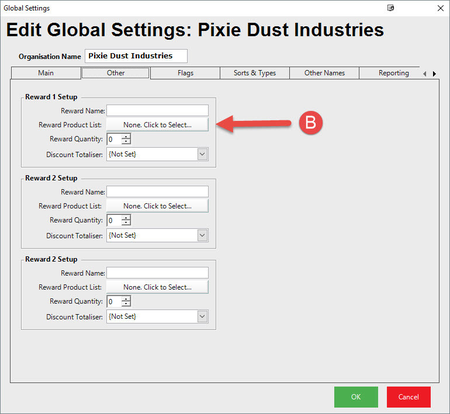
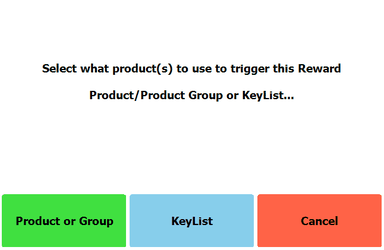
Reward Quantity
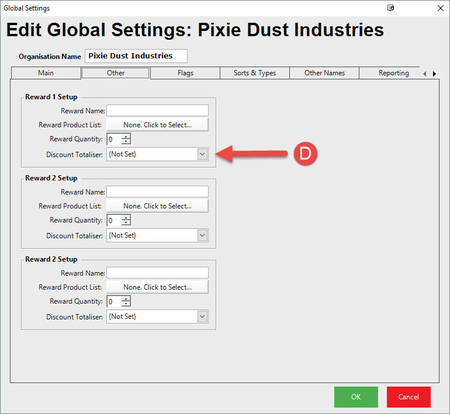
- This is the threshold quantity after which the Reward will be triggered
- E.g., If you enter the number 6 then the 7th item will be the free Product
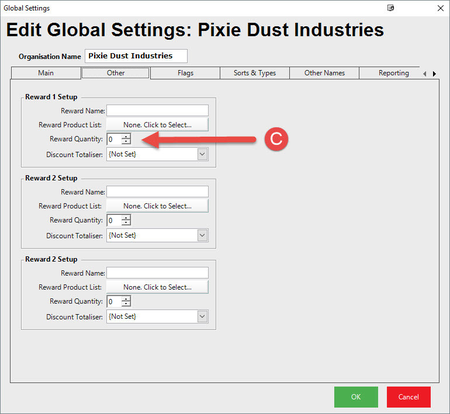
- This is the totalizer that will report the discount for the Rewarded i
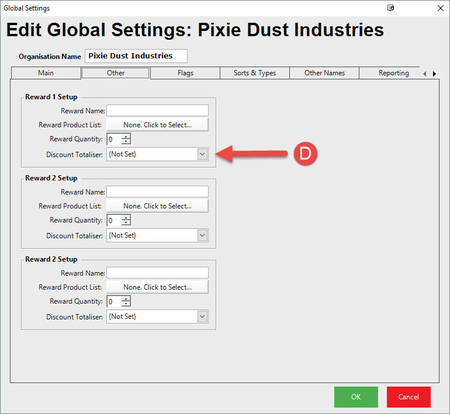
Example
- The below example shows a Rewards Program where customers would receive their 6th coffee free
- In this case, we are using a Product Profile Keylist to control which Products are within the Promotion
- Finally, the Gross Value of the 6th coffee will report to the Coffee Card Discount Totaliser