📄Global Settings "Sorts & Types" Tab
This article covers the "Sorts Types" tab within Global Settings.
Overview
Global Settings defines settings for the entire Organization including All Venues, All Stores, and All Tills.
The "Sorts & Types" Tab is where Product Types, Sort Types, Type Groups, Sort Groups, are defined.
Prerequisites
- To access Global Settings, the applicable Operator Privileges will need to be enabled
- System Setup: "Access Venue, Stores & Tills" Flag
- System Setup: "Maintain Global Settings" Flag
- Operator Maintenance 'General' Tab
"Sorts & Types" Tab
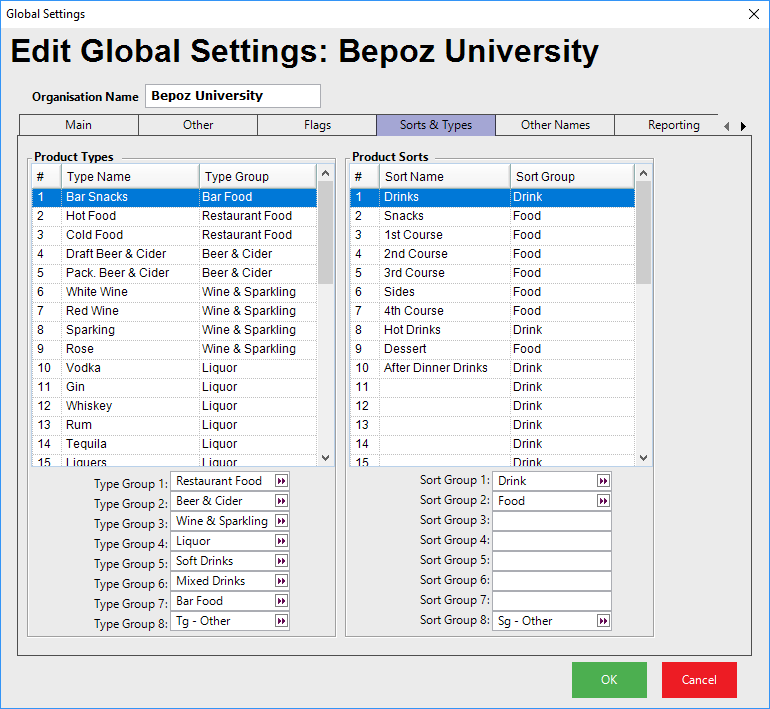
- The Product List allows for a very wide and deep Product grouping structure for each product to be at the “end” of
- So a product can be in many groups, sub-groups, and sub-sub-groups etc.
- It also resides in the Product Type which is completely separate and parallel to the Product Groups of the Product List
- The Product can only exist in one Type and that type can be in a Type Group
- In this example, the Types are Beer, Liqueurs, Spirits etc.
- The Type Groups are Beverage, Food, Other Revenue etc.
- By pressing onto the Type Group column next to the Type Name the field will allow the Type to be assigned to one of the Type Groups below
- Firstly they are available to report on the Tills Print Balance so that some Summary Sales information is available at the till if it is required
- They can control the application of certain Discounts, Promotions and “give away items ” and they are widely available in the Reporting System so that Summary data can be examined before digging deeper to look at detailed data
Product Sorts are typically used for printing to specific remote kitchen or bar printers for orders
- As with Types, the Sorts report into their Sort Groups and may be printed in the Till Balance report at the tills
- This describes the typical use of these Types and Sorts but they could be reversed or used in a manner required to achieve this type of group reporting
- The Sorts in this example are Entrees, Mains, Desserts etc. with their groups as Food Beverage and Other
- It can be seen in this example that judicious use has been made of all of these categorizations so that there is no duplication and the reporting and formatting options for the customer are optimized
- Every product must be in at least one Type and one Sort
- If not defined, all Products will as a default be in Type 1 and Sort 1
- It is not compulsory to create the Type Groups and the Sort Groups but these are recommended for reporting and other reasons
