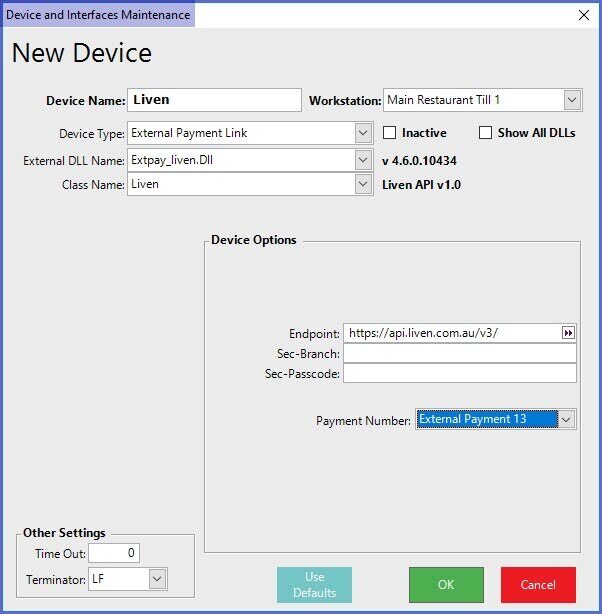📄Liven BackOffice Configurations
This article covers the process of configuring the Liven Interface in BackOffice.
Overview
Liven API is an external payment system that can be used to process transactions in Sydney- and Melbourne-based restaurants.
Setting up an External Payment
- To integrate Liven in Bepoz, a new category of External Payment has to be set up in BackOffice
- To do so; go to Backoffice > System Setup
- Select the External Payments option which will open the External Payment Venues window
- Select a venue for which External Payment has to be created which will open a list of all the available External Payments for the venue
- Create a new Payment option with the desired name
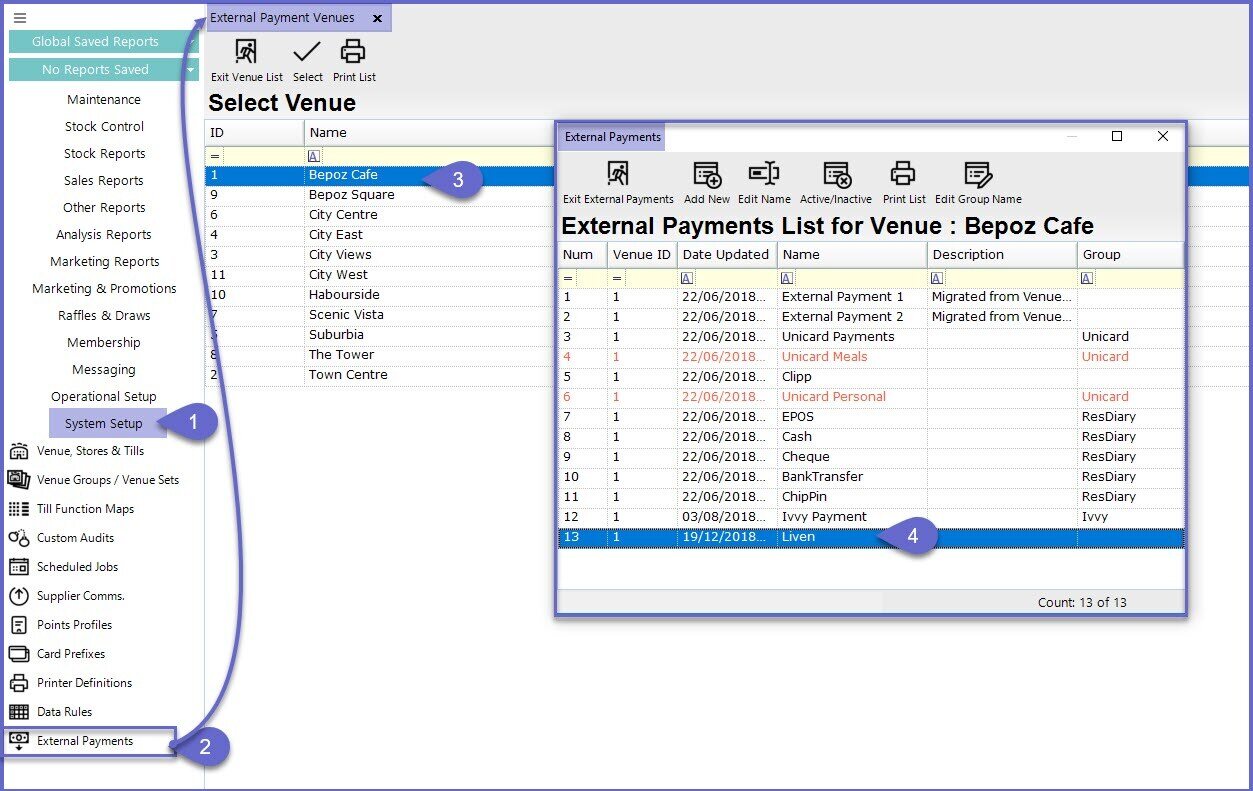
Liven Configuration External Payment Device
- Go to BackOffice > System Setup
- Click on the Venue, Stores & Tills option which will open a new window for Venue & Till List
- Select the Workstation or Till for which Liven Interface is being installed
- From the Menu Bar, Click on the 'Add New Device' button which will open the Device List window
- Select the Blank Device option and Press 'Select Device'
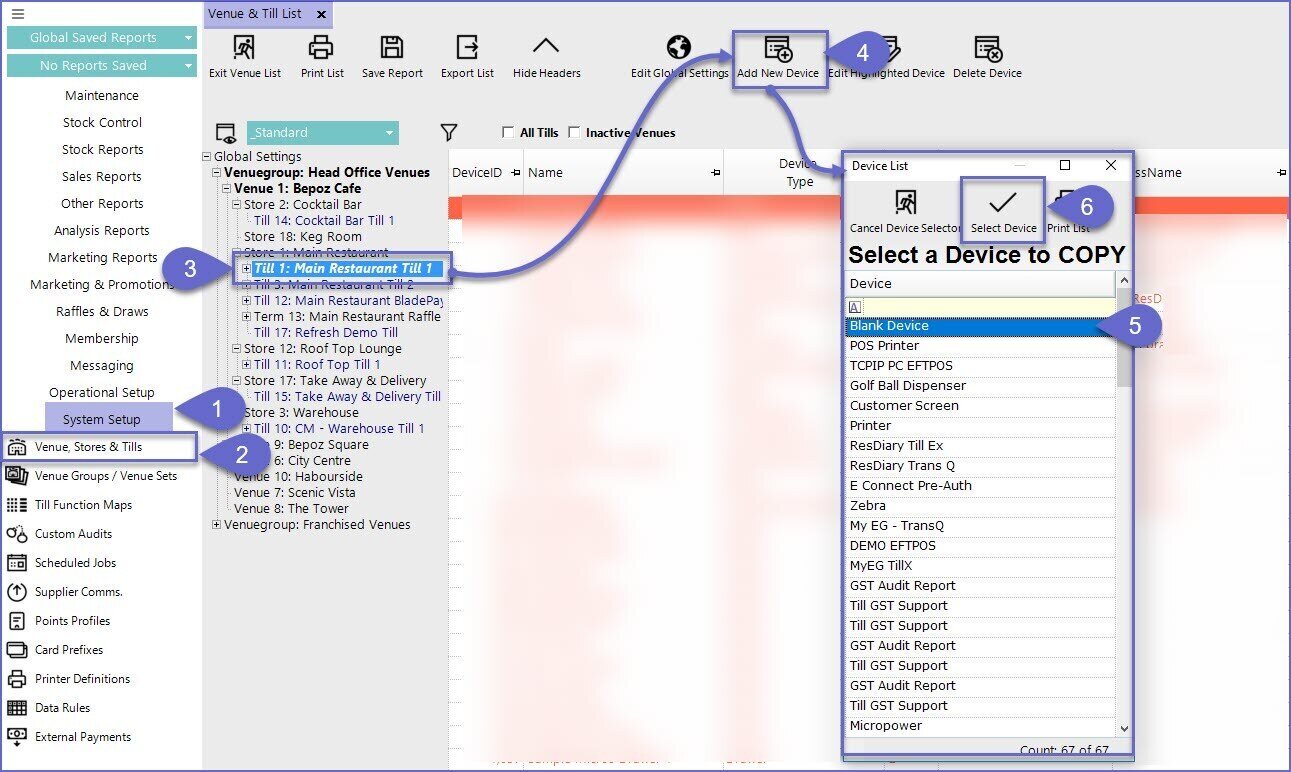
- This will open a new Device and Interfaces Maintenance window