📄🎥 Operator 'Custom Info' Tab
This article covers the Operator Maintenance "Custom Info" Tab and configuration options.
Overview
"Custom Info" Tabs and Custom Fields can be found throughout BackOffice; this article focuses on Operator "Custom Info" which can be edited for a variety of purposes and uses including Reporting.
Prerequisite
- To access Custom Fields throughout BackOffice, an Operator will need the privilege flag/s enabled corresponding to each components' Custom Info
- To access the Custom Info Tab, an Operator must have the View Operator Custom Info flag enabled within Operator Maintenance
- These privilege flags can found within Operator Maintenance, on the Maintenance Tab and the Marketing & Promotions Tab
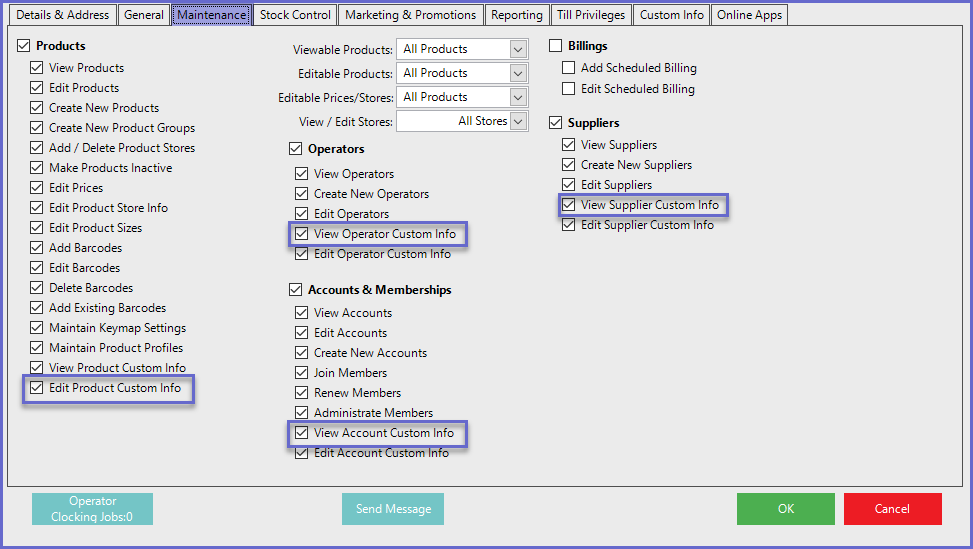
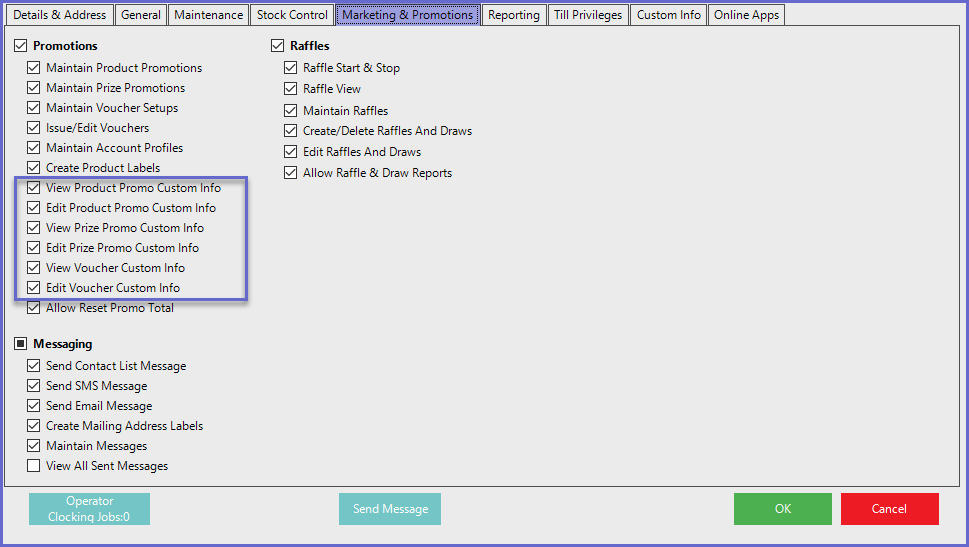
Editing Custom Fields
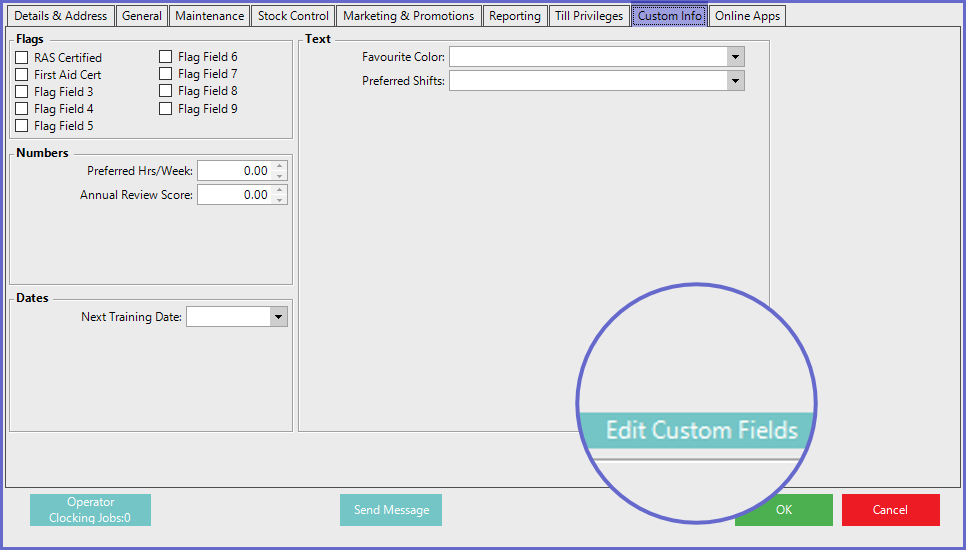
- The Custom Info tab contains Optional Fields which can be Edited to suit needs and/or preferences of the Organization
-
Begin by clicking on the Edit Custom Fields button in the bottom right corner which will open a Custom Fields window
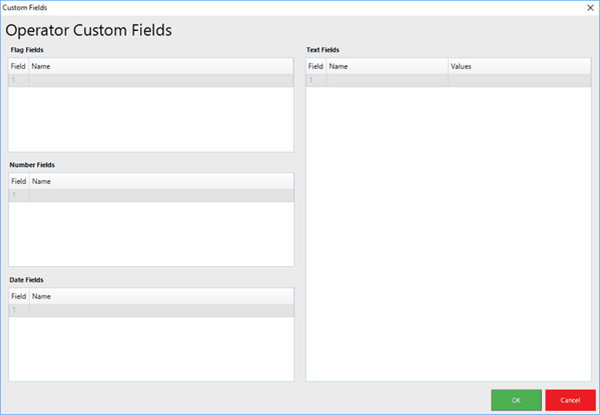
- Click on the Name fields to Enter the desired text



