📄Operator Maintenance Header
This article covers an overview of the Operator Maintenance Header and the available configuration options in BackOffice.
Overview
The Header section of the Operator Maintenance window remains in view no matter which Operator tab is selected. This is by design so that the current Operator record being maintained can always be referenced by Operator Number, Name, etc.
Prerequisites
- To access Operator Maintenance, the following Operator Privileges will need to be enabled:
- Operator Maintenance 'Maintenance' Tab
- Operators: "View Operators" Flags
- Operators: "Create New Operators" Flags
- Operators: "Edit Operators" Flags
'Operator Maintenance' Header
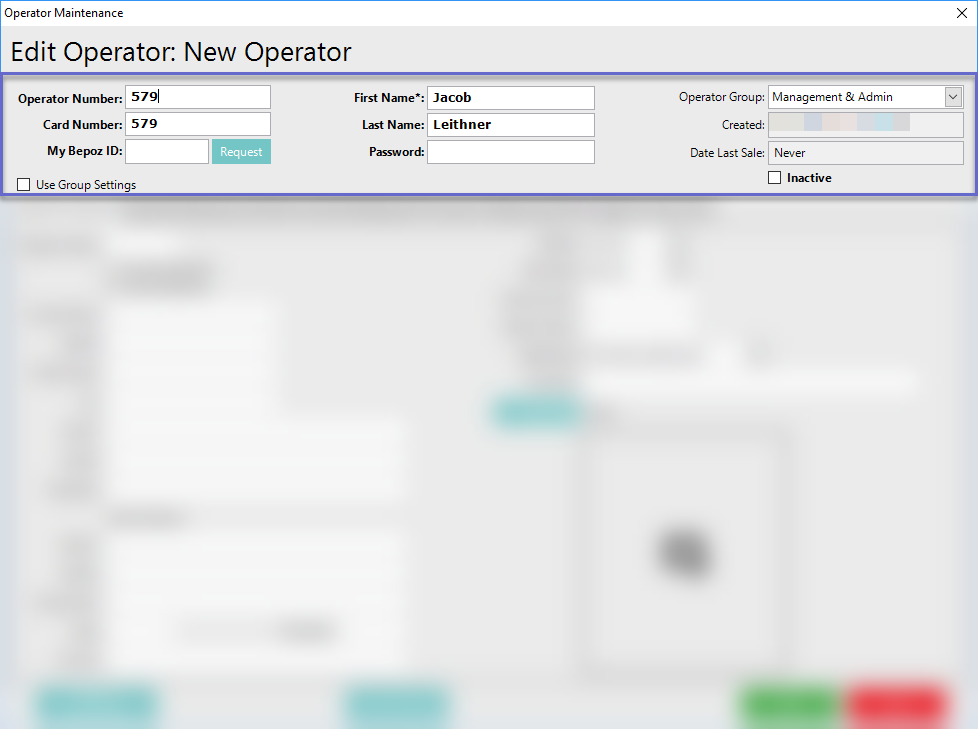
Editing an Operator / Operator Maintenance
- The Operator Maintenance record for each Operator is maintained in this window which is broken up into tabs; the settings and configuration options within the tabs will be covered in supplementary articles:
- Operator Maintenance 'Details & Address' Tab
- Operator Maintenance 'General' Tab
- Operator Maintenance 'Maintenance' Tab
- Operator Maintenance 'Stock Control' Tab
- Operator Maintenance 'Marketing & Promotions' Tab
- Operator Maintenance 'Reporting' Tab
- Operator Maintenance 'Till Privileges' Tab
- Operator Maintenance 'Custom Info' Tab
