📄Operator 'Maintenance' Tab
This article covers the Operator "Maintenance" Tab and its configuration options.
Overview
This tab contains a multitude of settings and configuration options, predominantly in the form of privilege flags.
The tab is broken down into sections to make it a bit more manageable; these include Products, Operators, Accounts & Memberships, Billings, and Suppliers.
Prerequisites
- To access and edit Operators, the applicable Operator Privileges will need to be enabled:
- Operator Maintenance 'General' Tab
- All "Operator" Flags
- Operator Maintenance 'General' Tab
Configuration Options Explained
Quick Reference Links
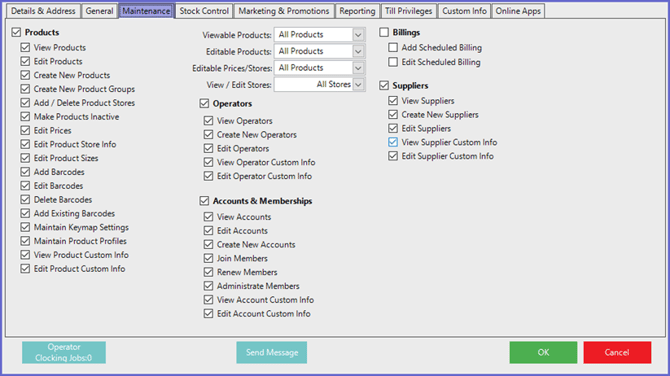
To enable or disable all of the flags within a section with one click, simply click on the flag next to the section heading; i.e., to enable all of the Products flags at once - enable the flag next to 'Products'
Products
View Products - Privilege (permission) to View products Only
Edit products - Privilege to Edit Products
Create New Products - Privilege to Create New Products
Create New Product Groups - Privilege to Create New Product Groups
Add / Delete Product Stores - Privilege to Ad or Edit Stores [Stores cant be deleted]
Make Products Inactive - Privilege to Make Products Inactive
Edit Prices - Privilege to Edit Prices
Edit Product Store Info - Privilege to Edit Product Store Settings
Edit Product Sizes - Privilege to Edit Product Sizes
Add Barcodes - Privilege to Add New Barcodes
Edit Barcodes - Privilege to Edit Barcodes
Add Existing Barcodes - Privilege to Add or Edit Existing Barcodes
Maintain Keymap Settings - Privilege to Add, Edit or Delete Keymaps, Keysets and Keylists
Maintain Product profiles - Privilege to Add, Edit or Delete Product Profiles
View Product Custom Info - View Product Custom Info Only
Edit Product Custom Info - Privilege to Add or Edit Product Custom Info
Viewable Products - Privilege to View All or selected Product Groups
Editable Products - Privilege to Edit All or selected Product Groups
Editable prices/Stores - Privilege to Edit All or selected Prices/Stores
View / Edit Stores - Privilege to View and Edit All or selected Stores
Operators
View Operators - Privilege to View Operators Only
Create new Operators - Privilege to Create New Operators
Edit Operators - Privilege to Edit Operators Only
View Operator Custom Info - View Operator Custom Info Only
Edit Operator Custom Info - Add or Edit Operator Custom Info
Accounts & Memberships
View Accounts - Privilege to View Accounts Only
Edit Accounts - Privilege to View Accounts Only
Create New Accounts - Privilege to Create New Accounts
Join Members - Privilege to Join Memberships[Membership Module]
Renew Members - Privilege to Renew Memberships [Membership Module]
Administrate Members - Privilege to Administrate Memberships [Membership Module]
View Account Custom Info - View Account Custom Info Only
Edit Account Custom Info - Add or Edit Account Custom Info
Billings
Add Scheduled Billing - Add a Scheduled Billing
Edit Scheduled Billing - Edit a Scheduled Billing
Suppliers
View Suppliers - Privilege to View Suppliers Only
Create New Suppliers - Privilege to Create New Suppliers
Edit Suppliers - Privilege to View Suppliers Only
View Supplier Custom Info - View Supplier Custom Info Only
Edit Supplier Custom Info - Add or Edit Supplier Custom Info
