📄🎥 Operator 'Till Privileges' Tab
This article covers the Operator Maintenance "Till Privileges" Tab and its configuration options.
Overview
This tab contains a number of privilege flags relating to specific Till operations and processes.
Prerequisites
- To access and edit Operators, the applicable Operator Privileges will need to be enabled:
- Operator Maintenance 'General' Tab
- All "Operator" Flags
Configuration Options Explained
Quick Reference Links
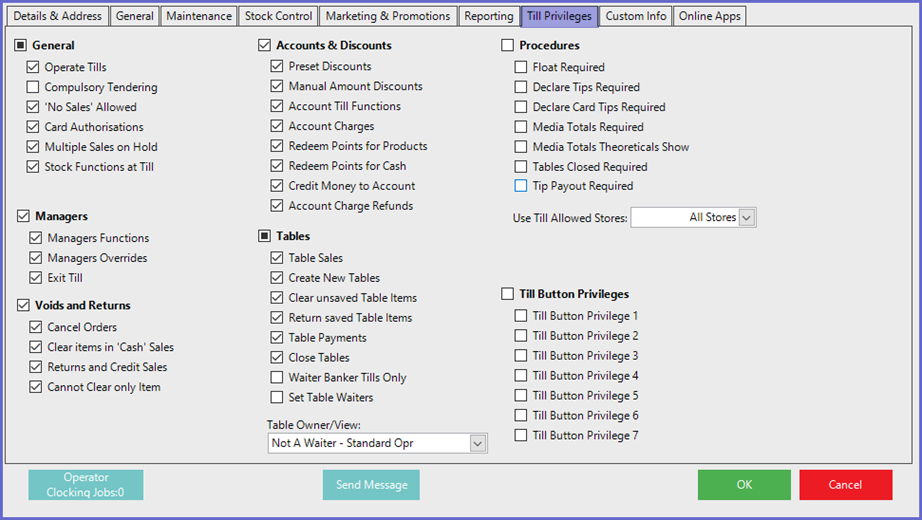
TIP: To enable or disable all of the flags within a section with one click, simply click on the flag next to the section heading; i.e., to enable all of the General flags at once - enable the flag next to 'General'
General
Operate Tills - Privilege to use the Basic Till functions
Compulsory Tendering - Privilege to Force Tenders at the Sale price or type in a Price for use with Split Payments
'No Sales' Allowed - Privilege to use the No Sale Function
Card Authorisations - Privilege to use Credit Cards and Eftpos Payments
Multiple Sales on Hold - Privilege to put Multiple Sales On Hold
Stock Functions at Till - Privilege to use the Stock Functions at Till
Managers
Managers Functions - Privilege to use Manager Functions
Managers Overrides - Privilege to do a Manager Override
Exit Till - Privilege to use the Exit Till Function
Voids and Returns
Cancel Orders - Privilege to Cancel an Unfinalised sale
Clear Items in 'Cash' Sales - Privilege to Clear items in a Basic Cash Sale
Returns and Credit Sales - Privilege to use the Minus and negative Quantity buttons
Cannot Clear Only Item - Privilege to Clear all line items except the last one
Accounts & Discounts
Preset Discounts - Privilege to use any functions with Preset Discounts
Manual Amount Discounts - Privilege to enter amounts or % into any Discount functions
Account Till Functions - Privilege to use Account functions
Account Charges - Privilege to do Account Charge Payments
Redeem Points for Products - Privilege to Redeem Points to pay for Products
Redeem Points for Cash - Privilege to Redeem Points for Cash
Credit Money to Account - Privilege to Credit Money to Account
Account Charge Refunds - Privilege to Refund using Account Charge Payment
Tables
Table Sales - Privilege to do Basic Table sales
Create New Tables - Privilege to Create New Tables
Clear Unsaved Table Items - Privilege to Clear Unsaved Table Items
Return Saved Table Items - Privilege to Return Saved Table Items
Table Payments - Privilege to do Table Payments
Close tables - Privilege to Close Tables
Waiter Banker Tills Only - Privilege to login to Till as a Waiter Banker
Set Table Waiters - Privilege to Set Table Waiters
Table Waiter - Privilege to Set Table Waiters or Allow All Waiters
Allowed Tables - Set a Waiter allowed Table or All Tables
Procedures
Float Required - Privilege requiring a Float to be entered into the Till
Declare Cash Tips Required - Before Clock Off, Cash Tips must be Declared
Force EFTPOS Tip - Before Clock Off, EFTPOS Tips must be Declared
Media Count Entry Required - Privilege requiring Media Counts to be Entered
Media Totals Theoreticals Show - Privilege to Show Media Totals Theoreticals
Table Closed Required - Privilege to requiring Tables to be Closed
Tip Payout Required - Privilege requiring Tip Payout
Theoretical Payments as Counted - Shows Theoretical Payments as Counted Payments
Use Till Allow Stores - Allows an Operator use in All or selected Store
