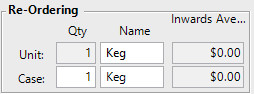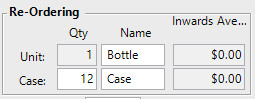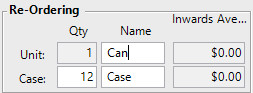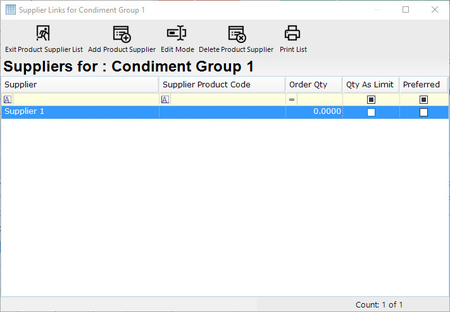📄🎥 Product "Product Settings" Tab
This article outlines the Products Settings Tab and the configurations that can be made to Products in BackOffice.
Overview
The settings and options on this tab are used to configure general components of the Product such as Stock Settings and Product Defaults.
Prerequisites
- To access and manage Products, the applicable Operator Privileges will need to be enabled:
- Operator Maintenance 'Maintenance' Tab
- Products: "View Products" Flag
- Products: "Edit Products" Flag
- Products: "Edit Product Sizes" Flag
- Products: "Add Bardcodes" Flag
- Products: "Edit Barcodes" Flag
- Operator Maintenance 'Maintenance' Tab
Settings & Configuration Options Explained
Note: Some of the settings described below are dependent on the Product Mode selected and/or other configurations being set; therefore, not all are shown in the example image
Setting/Configuration |
Description & Information |
| Base Size |
|
| Cost Tax |
This can be overridden at Stock Receipt time. |
| Re-Ordering (Unit and Case) |
Draught beer example:
Wine or Spirit example:
Base and Default Size:
|
| Suppliers |
|
| Used In |
|
| Other Stock Settings |
|
Video Walkthrough - Product Settings