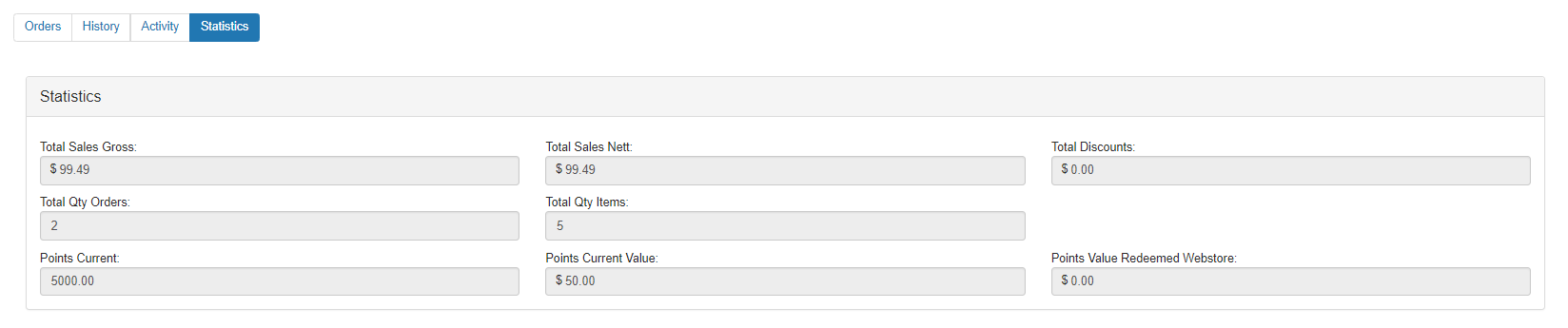📄View and Update Users Information
Here you can see a list of customers who signed up in YourOrder, customers that have been added through the Admin Backpanel, and also the Staff members.
Overview
All users are synchronised to BEPOZ BackOffice automatically, and if changes are done in a member’s profile, no matter if it is in the Retail Website, in the Admin Backpanel or in BEPOZ BackOffice, all the platforms are updated.
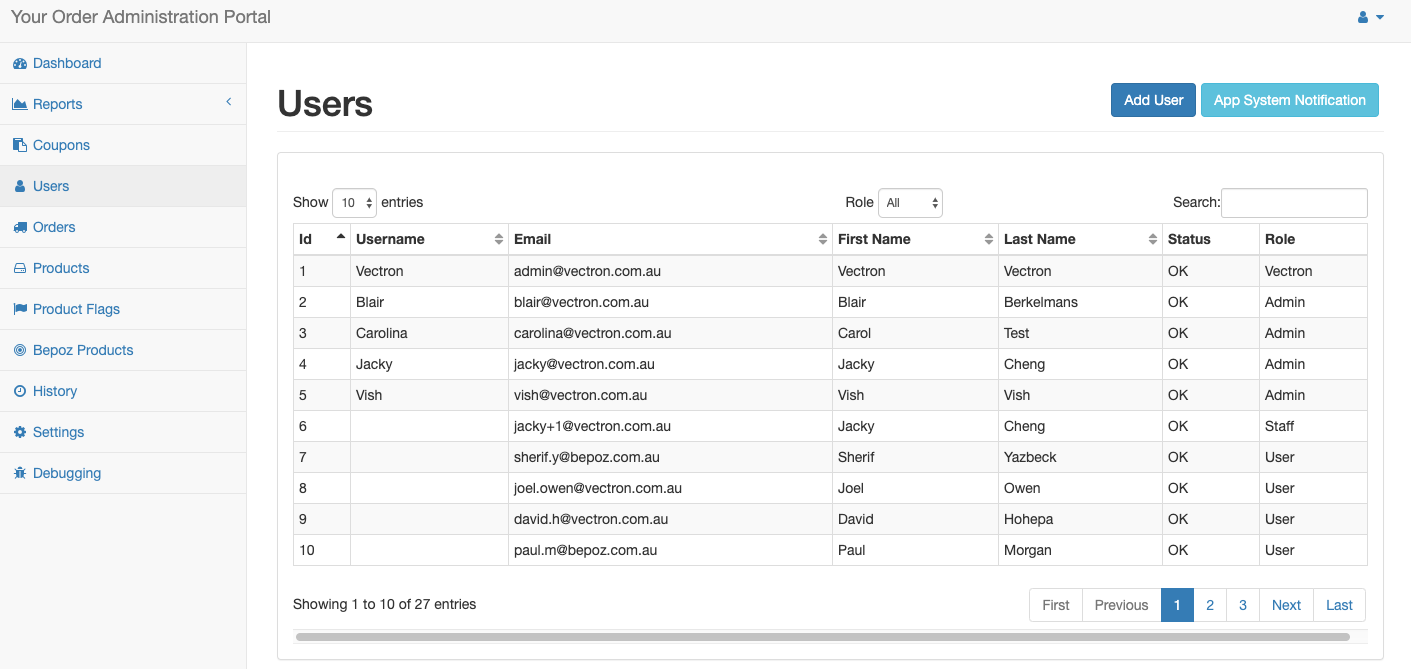
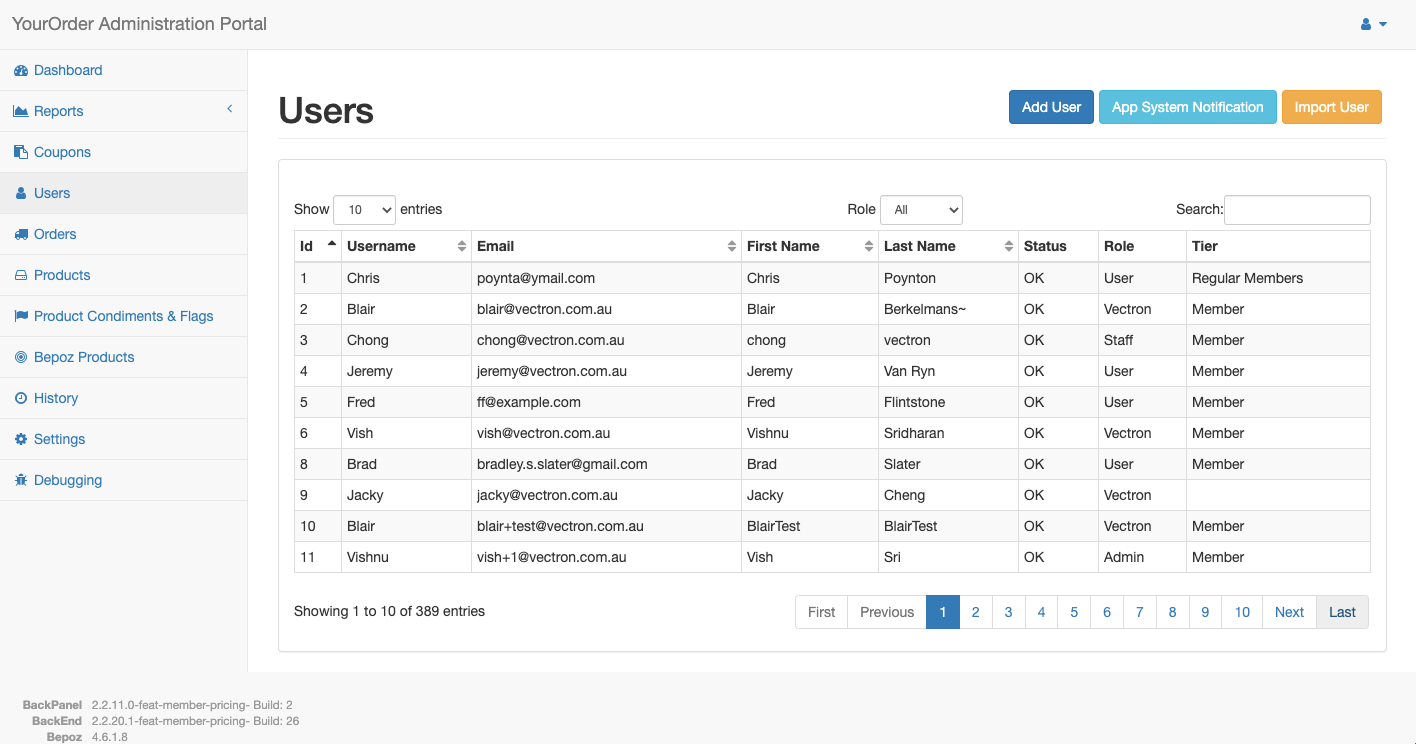
By clicking on a member’s name, the edit user page will open.
It shows the Admin Backpanel role, a note, user’s personal and contact information, preferred delivery addresses, member tier, points balance, points earn/redeem information, account and card numbers, associated account balances and limit and website order history.
After all, changes are made, click on the OK button to save the changes and exit the page or cancel the current edit by clicking on Cancel.
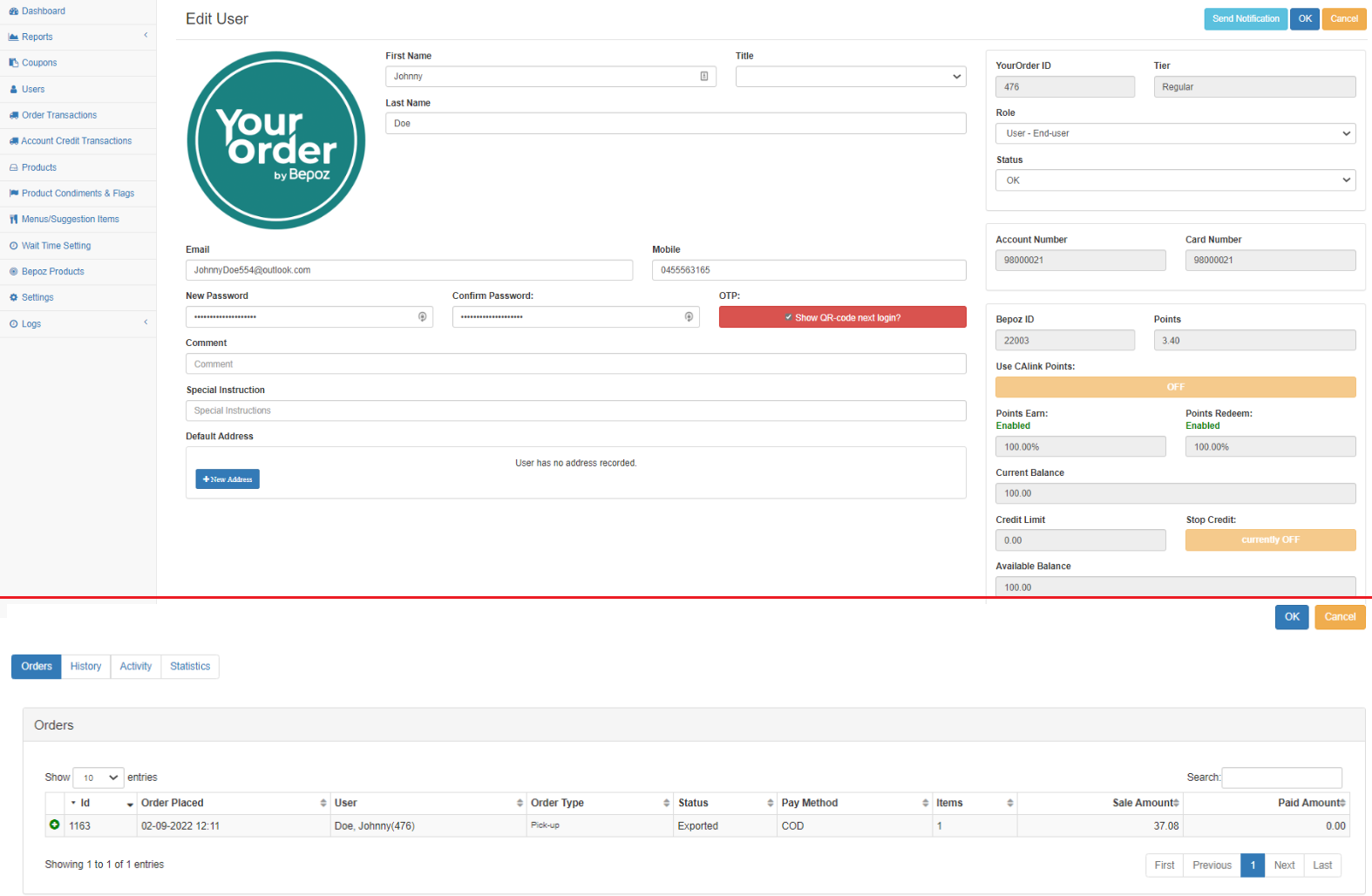
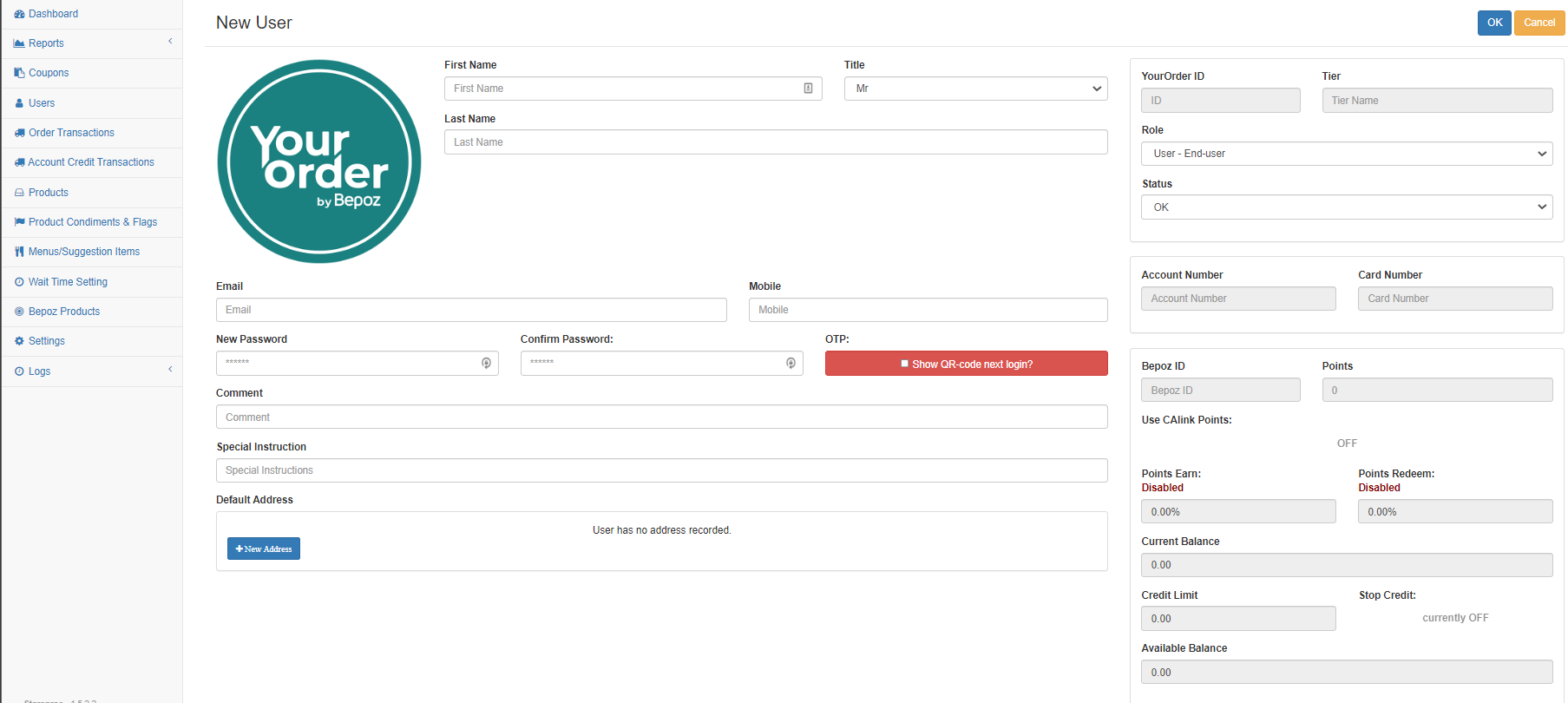
Orders Tab
Here the Backpanel users can see all the orders that customer has placed and its details. More information is found when clicking  .
.
 .
. 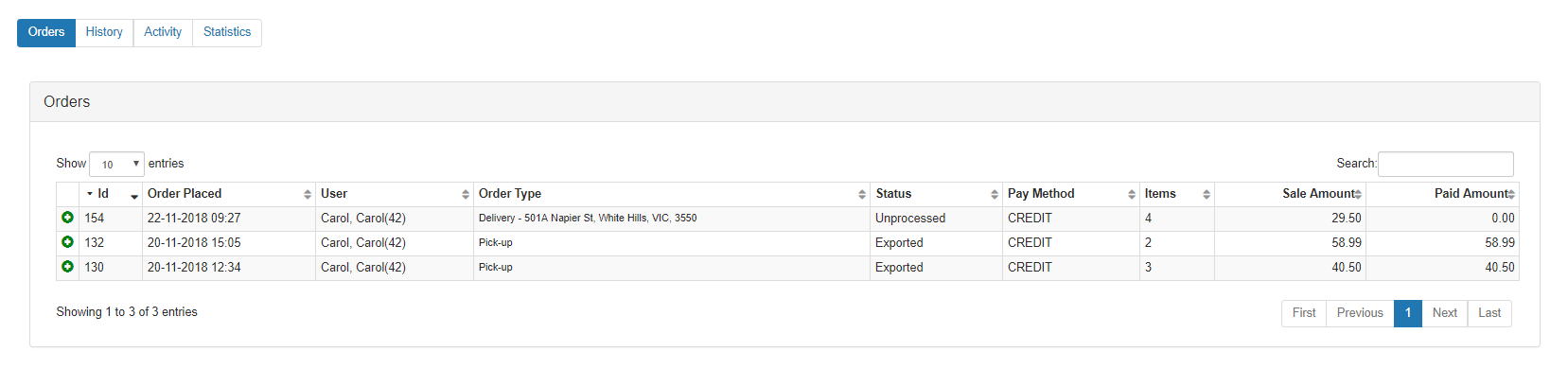
History Tab
Here the Backpanel users can see all the changes that have been done to this customer’s account, including personal information changes, such as their name, email, phone number, etc.
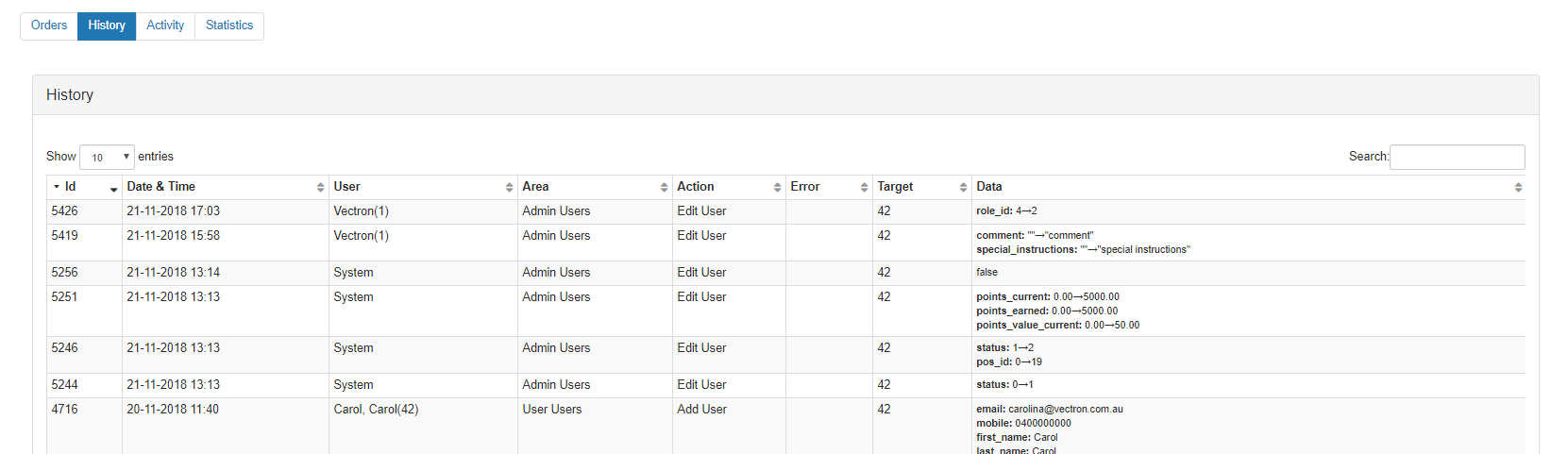
Activity Tab
Here the Backpanel users can see details of this customer’s activity on the website, e.g. when they add a product to the cart, remove item(s), change the quantity, etc.
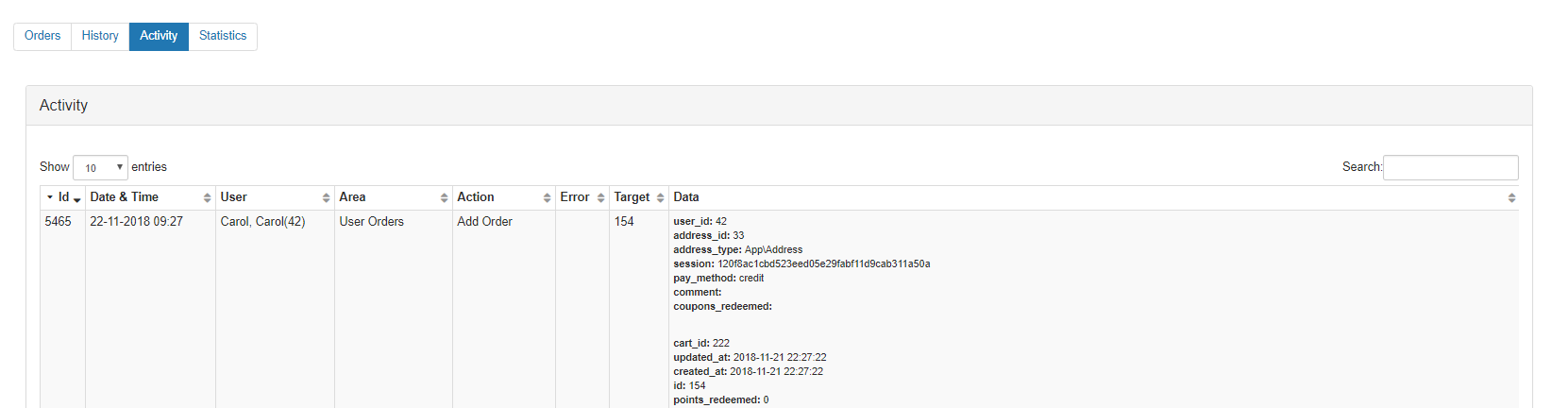
Statistics Tab
Here the user can see some metrics related to this customer only.