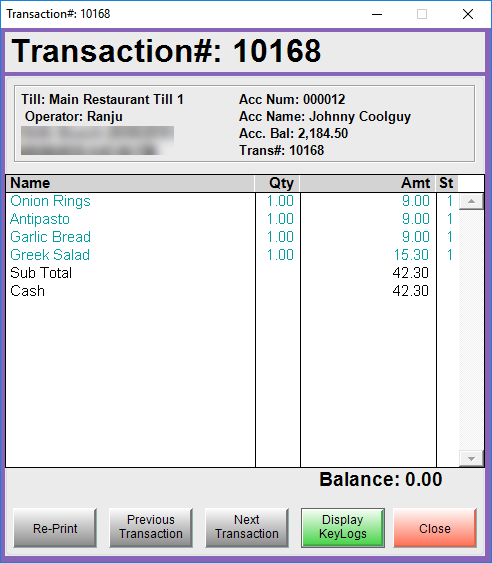📄Vouchers - View Vouchers Issued Report
Learn how to View Vouchers that have been Issued going through the Voucher Setup
Overview
After Vouchers have been Issued they can be Viewed and Edited from the View Vouchers Issued by going through the Voucher Setup
Prerequisites
- To access Voucher Setup features, the applicable Operator Privileges will need to be enabled
- Maintain Voucher Setups
- Issue/Edit Vouchers
- Allow Marketing Reports
Viewing Vouchers Issued
- The Vouchers issued can also be viewed from the Voucher Setup by clicking on the 'View Vouchers' button at the bottom of the Voucher Setup window
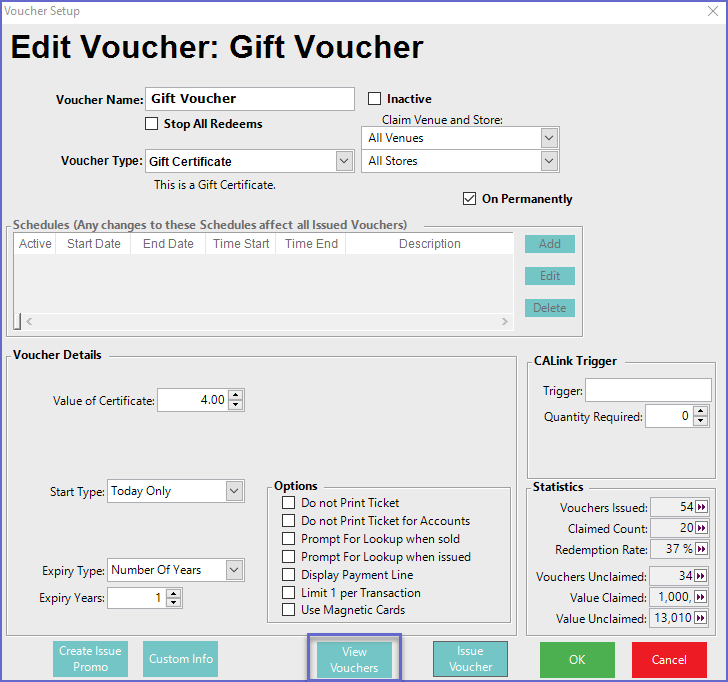
Clicking on the button will open a Vouchers Given Report which will list all the Vouchers for a specific time period; be default this will show for the Current Shift
This report is also accessible under Marketing Reports as the View Vouchers Issued Report but will Show All Vouchers issued for All Setups by Default.
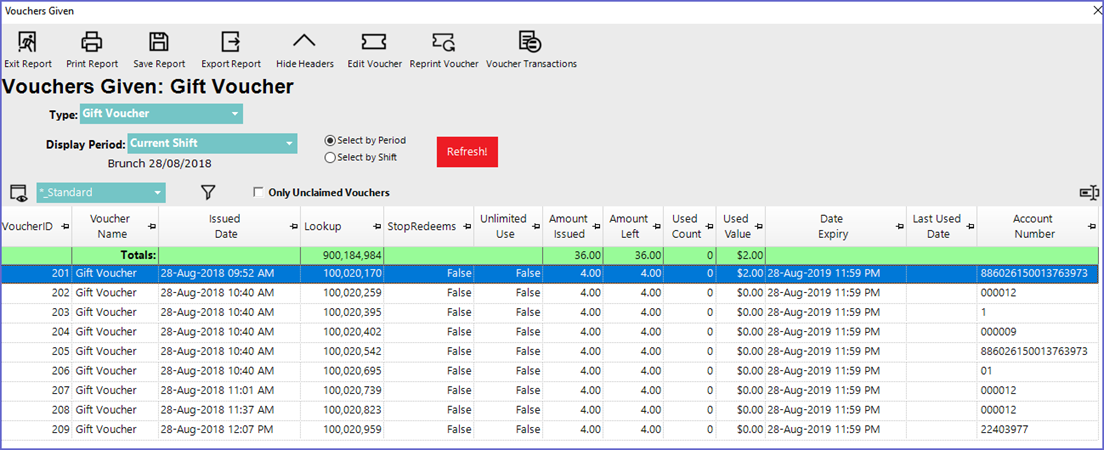
Edit a Voucher
Double Click On any Issued Voucher to see the details and even edit those details.

- Stop Any Redeems - Stop the Voucher from being used.
- Lookup - The Lookup Number of the Voucher. Used for Manual Redeem at the POS
- Account - Will have Account details if issued to an Account
- Start Date - When the Voucher Starts
- Expiry Date - When the Voucher Expires
- Unlimited Redeem - Whether or not the Voucher should continue to be Redeemed
- Qty Left - How Many Vouchers Left
- Used Value - The amount Redeemed so far
- Used Count - The number of times used so far
- Max Discount - The Max Discount number
Voucher Transaction
- Voucher Transactions function is located at the Tool Bar of Vouchers Given window
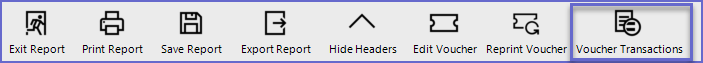
- This function displays a list report of all the Transactions relating to the selected voucher
- The Transaction that will be displayed are the ones for which the voucher has been Redeemed; this can be done by setting up a Vouchers Redeem function in the Accounts Panel of Till Function Map
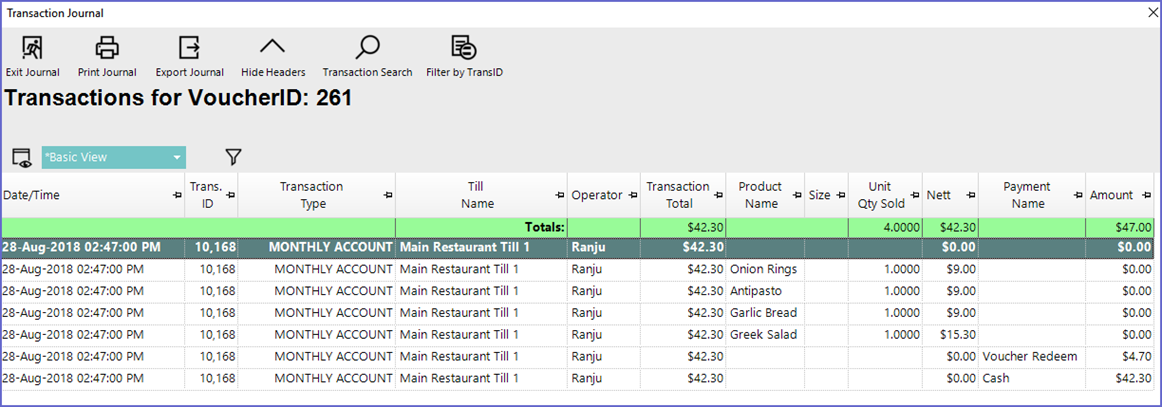
- With the full Transaction Journal, double-clicking on any Transaction will display a receipt format where operators can analyze the KeyLogs for that particular transaction