📄Vouchers - Voucher Summary Report
This how to covers an overview of the Voucher Summary report and its configuration options in BackOffice.
Overview
The Voucher Summary offers a snapshot view of each Voucher Name over the selected Reporting Period.
After selecting from the Reporting options (Venue and Voucher Type), the report will display the monetary value issued and can be compared to the amount left to be redeemed.
The number of issued Vouchers can also quickly be compared to the number of Vouchers that have been used - along with a Redemption Rate.
Prerequisites
- For an Operator to have access to Marketing Reports, including the Voucher Summary, they must have the Allow Marketing Reports flag enabled
- Operator Maintenance 'Reporting' Tab
- Sales Reports - Allow Marketing Reports
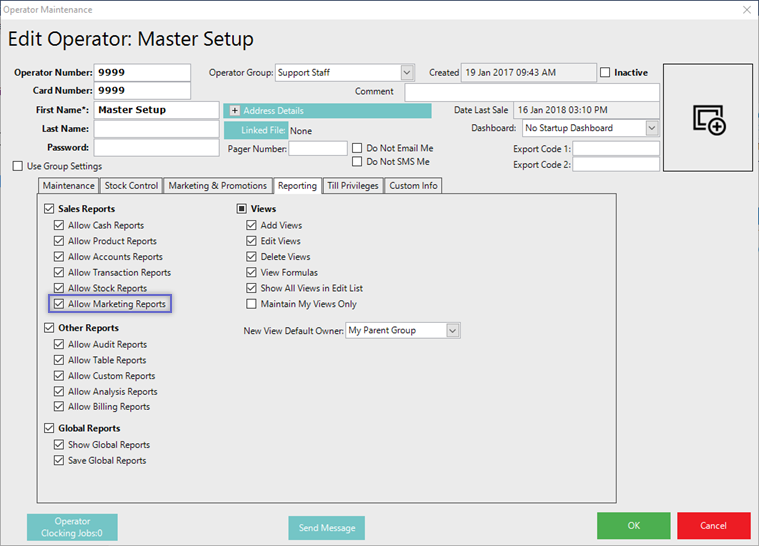
Accessing the Report
- To locate the Voucher Summary, after logging into BackOffice, navigate to the side menu where Marketing Reports can be found (assuming that the logged-in Operator has the above-mentioned flag enabled)
- After expanding the Marketing Reports menu, the Voucher Summary will be available for selection
- Select the desired Reporting Options (see below for details) and then click the Display/Refresh button to run the Report
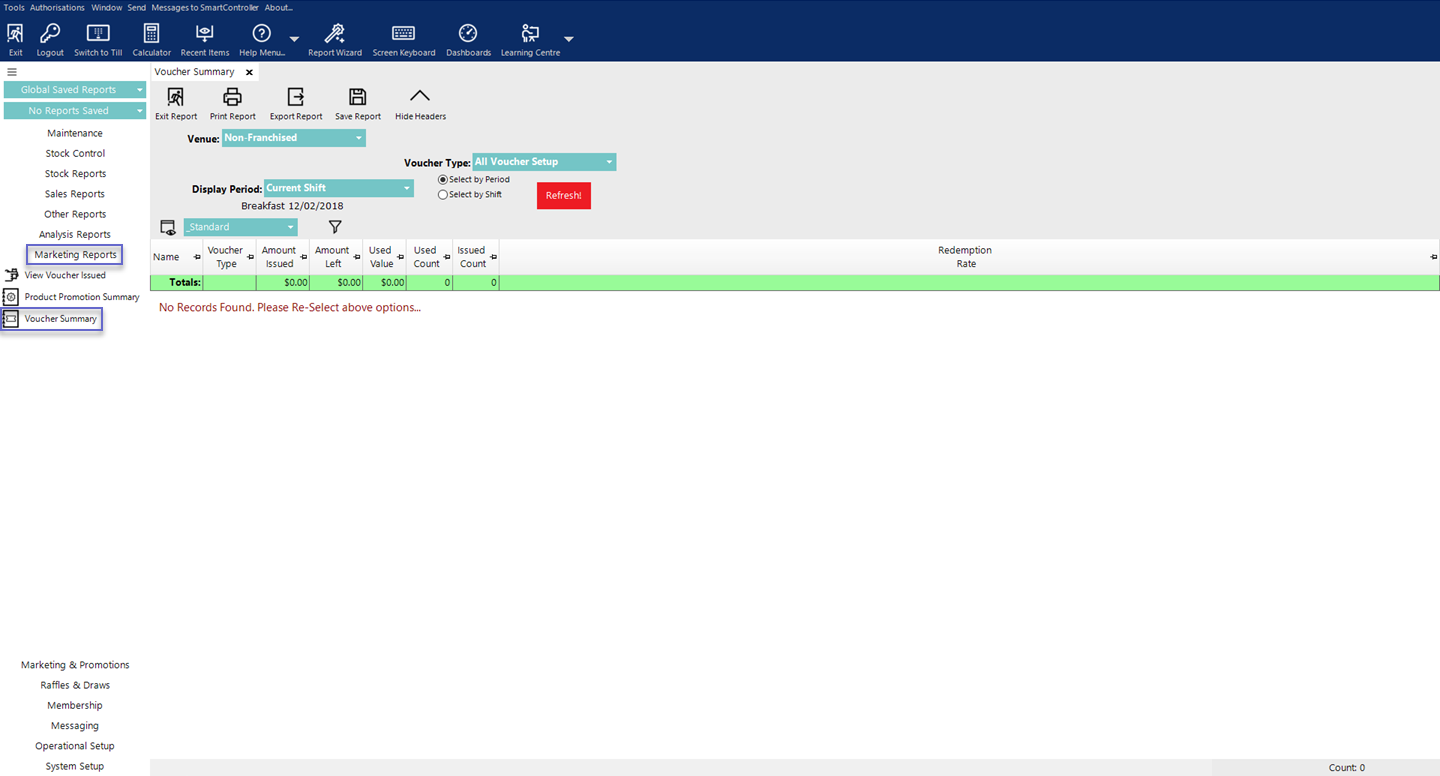
Report Options
Standard View
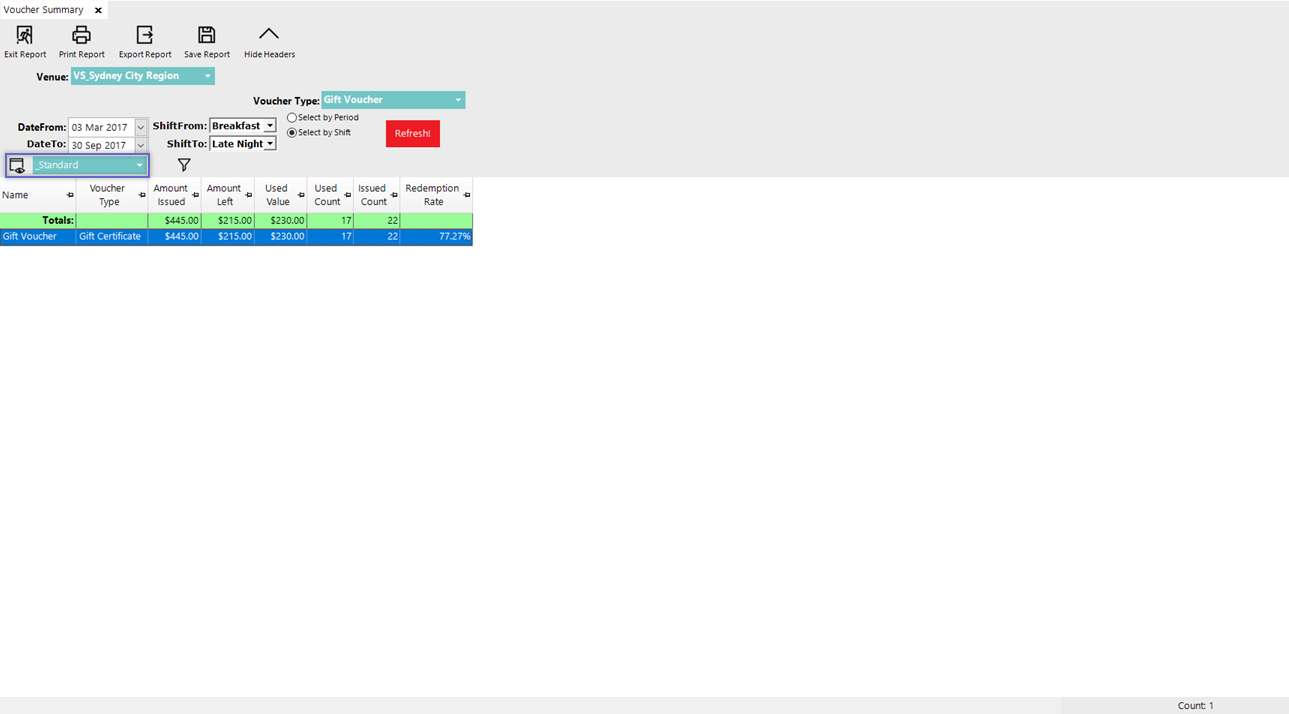
- The Voucher Summary has a Standard View which is unique to this Report
- Alternatively, additional Views can be added by selecting the View icon and completing the standard procedure for Adding and/or Editing Views
- The '_Standard' View for the Voucher Summary contains the following columns:
- Name which refers to the Voucher Name from the Voucher Setup
- Voucher Type
- Amount Issued which is the total monetary value of all of the Vouchers issued for that Voucher Name over the set Reporting Period
- Amount Left which is the total monetary value that has not yet been redeemed of all of the Vouchers issued for that Voucher Name over the set Reporting Period
- Used Value which is the total monetary value that has been redeemed for that Voucher Name over the set Reporting Period
- Used Count which is the number of Vouchers of that Voucher Name that have been 100% used over the set Reporting Period
- This will not include Vouchers that have been partially used
- Issued Count which is the number of Vouchers of that Voucher Name that have been issued over the set Reporting Period
- Redemption Rate refers to the Voucher Count redemption rate, i.e., it's the percentage of Issued Vouchers that have been Used - this does not refer to the monetary value redeemed
Vouchers Given Report
- Double-clicking on a line of data within the Voucher Summary will open a new tab displaying a Vouchers Given Report for the selected Voucher Name
- This Report will have the same Reporting Period as the Voucher Summary
- This allows for seeing data relating to individual Vouchers issued for the selected Voucher Name
- For more information on the Vouchers Given Report, or View Vouchers Issued Report, please refer to the View Vouchers Issued Report lesson in the same Module as this lesson
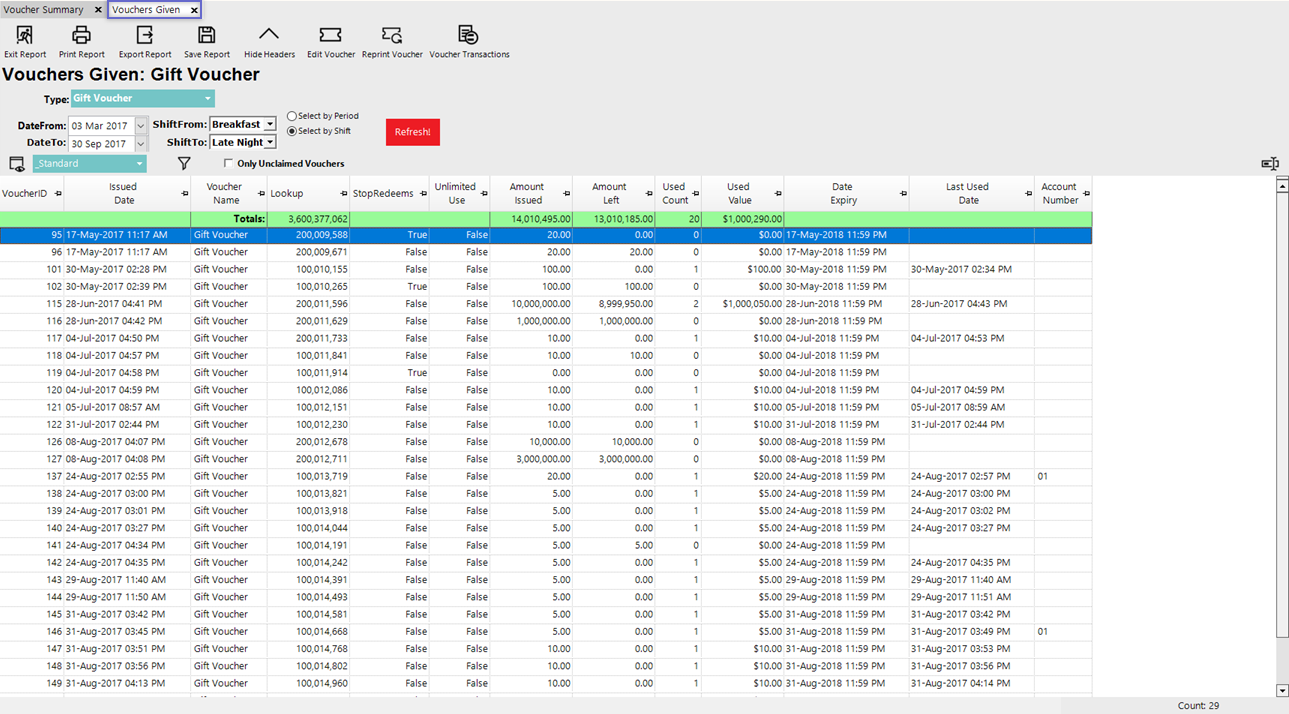
- Once the Vouchers Given tab is open, if desired, the Reporting Period can be adjusted and the Report can be Refreshed
